Posted: 25 May 2010 03:16 PM PDT What do you do if you find an interesting PDF file previewed online using Google Docs Viewer? To save it in Google Docs, you had to download the file and upload it to Google Docs. Now you can just click on "Save in Google Docs" and the document is instantly added to your account.This could be useful if you receive a PDF attachment in Gmail and you want to save it in Google Docs. You just need to click on "View" and then on "Save in Google Docs".  READ MORE AT: http://googlesystem.blogspot.com/2010/05/save-pdf-files-in-google-docs.html |
Quote request
4 months ago
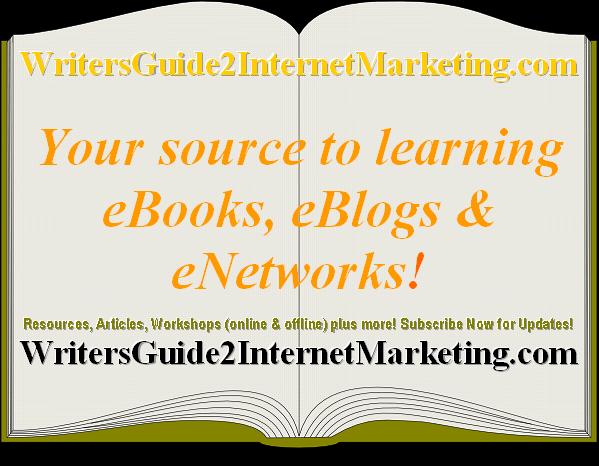


No comments:
Post a Comment